We are excited to announce our Point-and-Ask feature, which allows customers or technicians to just point the phone at the equipment to identify it. Once the equipment is identified, the user can ask a question, see history or view real-time data from the equipment. This feature not only saves time in looking up information but also eliminates errors.
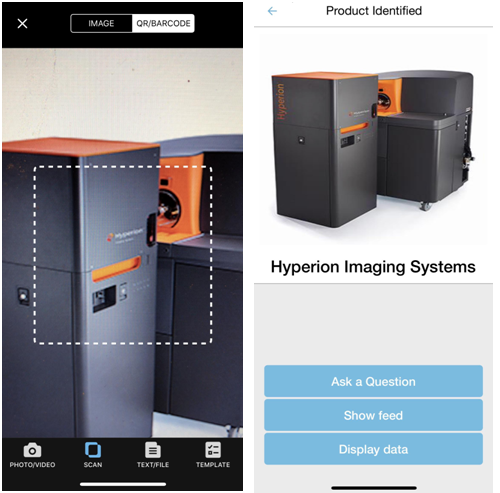
Identification works in three different ways:
Once the equipment is identified, SnapSupport can enable a variety of actions to make life easy for the user:
If your company has multiple instruments at a customer site, SnapSupport's new Point-and-Ask feature is a great way to save time and increase customer satisfaction.